Python Conditional Statements
What You Will Learn:
- How to get input from a user
- Understand the syntax of conditional statements
- Use conditional statements
- Understand what a boolean is
Why This is Important:
Sometimes we only want our code to run if certain conditions are in place. If a condition is met, then python should run the code otherwise something else should happen.
User Input
In python, if you want to get text from a user, you can use the raw_input() function. Let’s try it out!
>>> name = raw_input('Enter your name: ')
Enter your name: Georgia
>>> name
'Georgia'
The raw_input() method allows the user to input any answer. The input() function will only allow the user to input a string.
Conditionals
Conditional statements are a type of control flow: They can control which parts of code get executed, and which do not. The basic conditional statement is the if statement:
if condition_1:
run this block of code
Here is an example with two variables:
yourAnimal = raw_input('What is your favorite animal? ')
myAnimal = "dog"
if yourAnimal == myAnimal:
print "That's my favorite animal, too!"
Comparison Operator
- ”==” means “are these two things equal?”.
- ”=”, means assignment - you’re setting a variable equal to a value.
Boolean Values
False and True are special values called booleans. Booleans can be assigned to variables. For example:
x = (3 == 5)
print x
First, we calculate (3 == 5). This is a question: “Is 3 equal to 5?”. The answer to that question is False: 3 is not equal to 5.
So, when we say x = (3==5), this is equivalent to x = False. We’re setting X to the boolean value False. Now, when we print x, we just print out False.
Here are some important boolean operators:
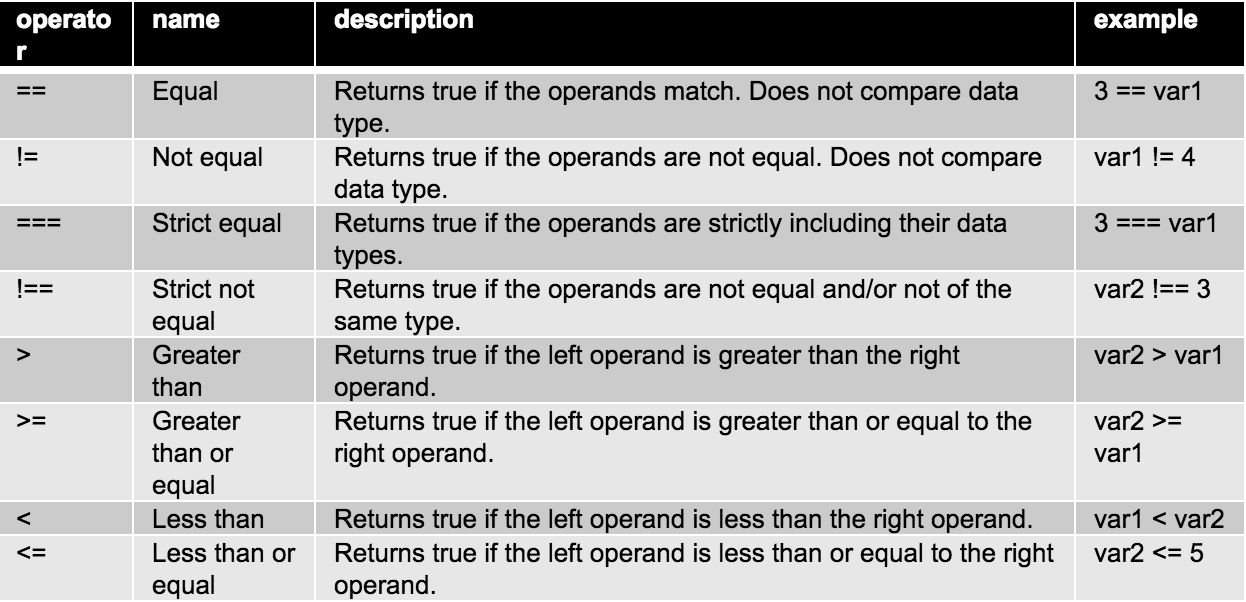
Else and Elif conditional statements
There are a few other conditional statements that work together with if. For example, you often want to do something if the condition failed:
yourAnimal = raw_input('What is your favorite animal? ')
myAnimal = "dog"
if yourAnimal == myAnimal:
print "That's my favorite animal, too!"
else:
print "I don't think you understand how cool dogs are."
There’s also “elif”. This is the “catch-all” branch, if a condition is not met in the prior branches, then the code in the elif branch will be executed.
if x > 500:
print "x is really big"
elif x > 50:
print "x is sort of big"
elif x < 0:
print "x is negative!"
else:
print "x is not very interesting"
Student Practice
In your practice.py try writing a conditional statement with an if condition, elif condition and else condition
- Pick a Number: Write a program that makes the user guess a number 1-10. If their guess is correct, tell them they’ve won. If their guess is too high or too low, give the user a hint. you will need to use python’s
input()method. -
userGuess = input('Guess a number between 1-10') - Stretch: Phone Number Validator: Write a program that checks if a string is formatted correctly as a phone number (312)867-5309.
- Check if there are 10 integers
- Check if the first three integers are between two parenthesis
- Check to make sure that a dash separates the 6th and 7th integer.